Refreshing Web Browser In Selenium Webdriver Using Java
Hello Readers,
In this tutorial on learning automation testing, we are going to learn how to refresh the browser in Selenium. Usually, when we have to refresh any browser manually we are able to refresh the browser window we can do the same through the keyboard and browser refresh button. Perform the same through the automation tool we are going to learn.
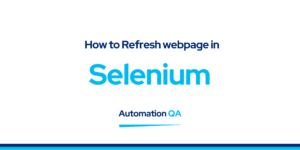
How to Refresh Browser Window in Selenium
In Selenium Webdriver there are 5 methods to refresh the browser window.
a) driver.navigate.refresh command
b) navigate() method
c) get() method
d) sendKeys() using F5 Key
e) sendKeys() using ASCII Code
driver.navigate.refresh command (Refresh)
Also Read :
How to Verify element is Enable or Disable